Intro to Kinsta
As the past few years have passed, Kinsta has emerged as a legitimate player in the Managed WordPress hosting game, catapulting the company into a stance in the Cloud Hosting market. That’s right, Kinsta is not just hosting WordPress anymore.
The platform is built on the Google Cloud Platform, using the most powerful machines with C2 processors where available.
Shiny technology stack and software
The platform is built on the most cutting-edge tech, including Ubuntu Focal machines, nginx/MariaDB/php-fpm (LEMP stack). While dedicated servers are available, the public infrastructure uses LXD/LXC technology, meaning every site on the host server is isolated, running its very own resources and software. This ensures that your site has the resources available which you’re paying for.
Using new, stable versions of software usually offers security and performance benefits. Kinsta does force upgrade PHP, the latest leaving PHP 7.4 behind in favor of PHP 8.0. This can spell trouble for sites that are running extremely outdated WordPress core, plugins and/or theme. As long as the theme is properly configured to use a child theme (or all theme customizations are saved in the database) it can likely be saved but applying all updates within WordPress.
Cloud Applications and Database Hosting
No longer just for WordPress. The possibilities are endless with Application and DB hosting. Python, django, Flask, Go, PHP, Laravel, Node.js, Ruby on Rails, Java, Scala, Gatsby to name a few.
Seamless integration with Github, connect your repo and the system will try to determine build requirements automatically. You can also build via dockerfile, amazing.
All sorts of Database sizes and configurations can be set up independently or paired with blazing-fast internal connections for your apps.
This is a rather new offering from the company. While the beta period for App & DB has ended, you can still take advantage of free $20 credit for these services (only if you have not used app or database services).
Custom, state-of-the-art control panel
All the magic happens in the custom control panel, MyKinsta. Manage WordPress sites, Applications and Databases, utilize staging/dev environments, activate APM tool for WordPress, check plan usage, troubleshoot issues via analytics, manage your team and team permissions, manage databases via phpMyAdmin, get SFTP/SSH connection info and more.
Kinsta does not offer:
- cPanel
- a file manager within MyKinsta
Support Stars
It is no secret that Kinsta’s support is an ingredient to their success. The tierless system gets you in touch with an expert within minutes. Of course, be sure to familiarize yourself with the Scope of Support, which can help you understand what they can help with and what they can not.
Some tips for interacting with support:
- Offer as many details as you can. While some issues can be apparent, outlining specific steps, screenshots and anything else you can share will give you the best shot.
- Be nice. Technology can be frustrating, especially when you have a lot on the line. Being rude, condescending, abusive, etc will only hinder the conversation.
- Learn the faces. As expected, you will likely interact with many different Support Engineers. If you’re able to reach out around a consistent time, there’s a chance you will get someone who knows you and your site.
- Be patient. Certain issues/configurations are extremely complex and can require time. If you feel like you’re stuck, you can refer to the last item and ask for someone who is familiar with your site. There is always the option to ask for escalation as well.
Performance
- Fastest servers available on Google Cloud Platform (GCP). Rather than up charging or addons, every site uses state-of-the-art Compute-Optimized (C2) virtual machines. See benchmarks.
- Caching at the server level (nginx) and cloud (Cloudflare) which includes page cache and CDN.
- 35 datacenters and 275+ POP (CDN) locations which means your site and assets load as quickly as possible, for every visitor.
A fast site requires an efficient codebase. If your site is slow with the most cutting-edge technology you will find in Managed WordPress Hosting, you have free, unlimited access to their Application Performance Monitoring (APM) Tool. Not to be confused with speed-test types of tools, APM runs on the server side and monitors every request while the tool is enabled, helping uncover poor code, overloaded/unoptimized database, and/or slow external resources which are bottlenecking the site.
Query-heavy sites that do not have much ability to utilize page or edge caching might see a performance boost by applying the Redis addon, providing Persistent Object Cache (database queries).
New Relic can be used as well, provided that you have a valid license. You can add your key to the Tools page in MyKinsta to activate the server agent.
Notes:
APM tools can result in slowness and further bottlenecks in certain situations. Avoid running APM tools during critical/peak times if avoidable and never run more than 1 agent at a time.
A site that is not optimized needs to be optimized. Throwing server resources at it rather than troubleshooting/optimizing code/database queries is a recipe for disaster and financial ruin. Make sure you have a good understanding of Performance Factors.
Free malware cleanups
Running a WordPress site can be a malware nightmare if you don’t take the proper steps. Malware cleanups can be expensive, making free malware cleanups super attractive.
Kinsta promotes good security practices by requiring password resets and applying all software updates after a free malware cleanup is performed. If those tasks aren’t completed, you’ll lose the free malware cleanup perk.
Things to keep in mind:
Free malware cleanups do not include newly migrated sites that are infected unless you’re on an agency plan.
Staging/development environments
Making changes to production is a thing of the past. Each WP site at Kinsta comes with a free staging environment. Be warned, these staging environments are meant for staging minor changes/tests and not resource-intensive activities; for that, you’ll want to utilize Premium Staging/Dev Environments — where you can match production performance and resources while being able to push live with the click of a button.
These environments come with a free, temporary subdomain, usually sitename-envname.kinsta.cloud though you can also add custom domains to staging/dev environments.
Flexibility, custom needs
Plan tiers:
| Starter | Business | Enterprise |
|---|---|---|
| 1-2 sites | 5-40 sites | 60-150 sites |
| 25-50K visits | 100-600K visits | 1-25.5M visits |
| 10-20 GB disk | 30-60 GB disk | 100-250 GB disk |
| 2 PHP workers per site | 4-8 PHP workers per site | 10-16 PHP workers per site |
This is an overview only, Kinsta offers 10+ plans, see Plans/Pricing for full details. Need something more custom? See:
Single-site plans
Need the resources of a higher plan tier but only one site? Save up to 25% with single-site pricing.
Agency
Unlimited free migrations, free malware cleanups on all migrations, and get a free site for your Agency.
Dedicated
For the sites that offer the most resources available. Get in touch with Sales for pricing.
Custom
There are no limits to plan possibilities. Get in touch with Sales to discuss your needs today.
30-day Money-Back Guarantee
Try WordPress hosting risk-free, cancel your plan for any reason within 30 days and receive a complete refund.
Kinsta’s services are prorated, meaning you pay for what you use this includes plans and addons. ie: if you cancel your plan halfway through the month, you’ll receive a refund which is calculated for the time remaining on the plan cycle.
Be sure to check Kinsta’s Money Back Policy Knowledgebase for full and up-to-date terms.
Unlimited, free WordPress migrations*
Changing hosts can be a pain. If you currently use one of the 14 hosts mentioned below, you’re eligible for unlimited, free migrations from said hosts.
In the last month, Kinsta has migrated 2100 WordPress sites with the majority being completed within 2 days, depending on site needs.
Most plan changes are prorated, meaning you only pay for the difference on the next billing cycle.
*Includes: WP Engine, Flywheel, SiteGround, Pagely, Pantheon, Cloudways, GoDaddy, DreamHost, Bluehost, HostGator, A2 Hosting, tsoHost, WPX Hosting, & Savvii
Things to keep in mind:
- Standard WordPress installs only that do not need maintenance mode
- Sites are migrated as-is, no changes made to files or database
- This does not apply to Bedrock/Trellis based sites
- eCommerce or membership sites which regularly change normally require maintenance mode to ensure that no files or database content is lost during migration, these sites are not eligible for free migrations and would require a premium migration.
- Redirects or custom rules including .htaccess are not included and must be converted and added manually after migration
- Must be able to provide SSH, SFTP, or cPanel access to be eligible.
Local development tools
Rather develop/test locally? DevKinsta is a free tool available for macOS, Windows, and Linux that can take your dev cycle to the next level. The app utilizes Docker which sets up a very similar stack as seen on MyKinsta, locally. You can tweak the Docker config to your needs, dev your heart out, then push/sync to your site that lives in MyKinsta.
You do not need to be a Kinsta customer to use DevKinsta, though you’ll miss out on the seamless push/deploy/restore features, but still have an awesome local LEMP stack to create WP sites.
Cloudflare Enterprise-level DDoS protection, for free
Every domain added to Kinsta receives free DDoS protection thanks to its interaction with Cloudflare, this is mandatory and cannot be bypassed this protection is often called Web Application Firewall (WAF). While custom/specific Cloudflare rules cannot be added if you don’t have your own Cloudflare account, Kinsta handles it with ease.
SSL, industry verification, chaos, non-wildcard
Back in September 2021, DigiCert announced that SSL for domains would need to be renewed more frequently, every 397 days to be exact. At this time, Kinsta was in the early first phase of integrating every domain with Cloudflare and only wildcard SSL was offered. This meant that each domain using DigiCert would require yearly DNS updates for SSL. Imagine managing thousands of client sites, *start nightmare*
In 2022, Kinsta began offering non-wildcard SSL which partially resolved the dilemma, since non-wildcard (meaning domains are individually covered via the SSL rather than *.domain.com) did not have the same renewal requirements.
Keep in mind that Kinsta has always had the option to upload a custom SSL certificate. This could be a paid cert or even a free Let’s Encrypt, the option was always there. Much of the system was automated if you used Kinsta DNS, though the pain point here was that the base SSL that Kinsta was providing for free was seen as “too much”.
Ultimately, Kinsta ended up utilizing Let’s Encrypt SSL which would be implemented at the Cloudflare level making SSL issuance and renewal much easier. While frustrating some, Kinsta handled SSL adversity very well.
Free site monitoring
Once a domain is added to Kinsta’s platform, it will be checked every 2 minutes for a variety of possible issues. If issues are found, you’ll be notified.
What it checks for:
- Code issues such as PHP fatal errors
- Performance issues such as 502 Gateway Not Available/504 Gateway Timeout responses
- DNS, missing/incorrect records
- SSL errors
- Domain renewal
99.9% Uptime and SLA
Kinsta guarantees 99.9% uptime and is backed by SLA. To see which events qualify for downtime and additional policy, see their Service Level Agreement.
Information Superhighway
Kinsta has always offered top-notch blogs, docs, and knowledgebase info. See the links below which we did not cover in other sections:
Conclusion
Kinsta has proven to be a very capable hosting company that follows innovation, cares about its customers, listens to needs & builds the platform via customer feedback.
Premium managed, not a budget host
If you’re looking for a cheap host, this one is not for you. If the features outweigh the headache of shared hosting or managing your own VPN, then you’ll likely find the slightly higher price doable.
Pros
- Tons of features, with new ones regularly being added
- Cutting edge, optimized sites are blazing fast
- Don’t worry about server-side responsibilities
- Host WordPress, applications and databases in one interface, break away from WP
- No gimmicky coupons or sales campaigns. The price is the price, always, so is the discount available to you.
- Guaranteed uptime, or you’re compensated by SLA
Cons
- Premium price which isn’t for everyone
- If cPanel is a requirement for you, bad news
- No GUI file manager is offered
- No root access or ability to edit nginx config files (as expected from a managed provider)
Frequently Asked Questions (FAQ)
I hope you have more questions since you might be in the market for a new hosting provider. Check out our post dedicated to Frequently Asked Questions.
Disclaimer
This post is meant to quickly highlight Kinsta’s pros and cons and relay the most information possible but is not guaranteed to be accurate nor meant to replace official documents or policy.
For plans, check their Plans page and Legal info before making decisions regarding providers.




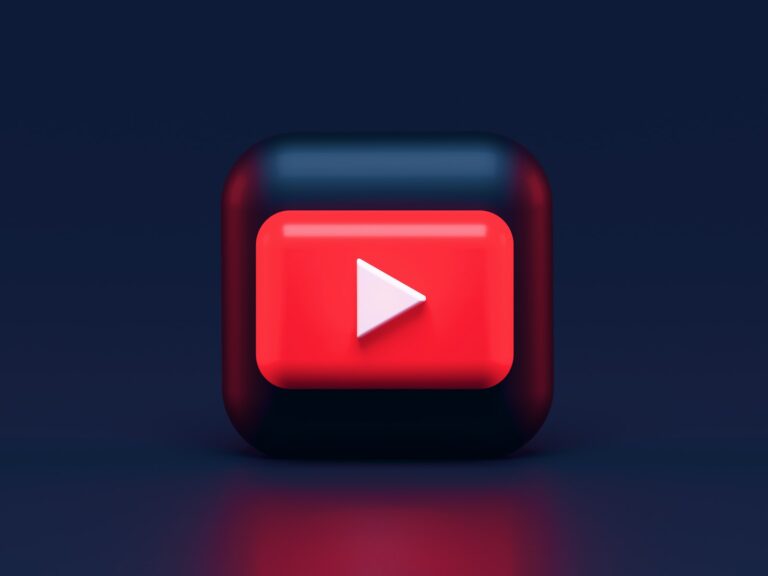




[…] If you’re in the market for a good host who offers free malware cleanups for sites that they host, check out our article which covers Kinsta – Kinsta – Modern hosting for sites and apps […]
[…] When researching a product or service, asking questions is great; the more, the merrier. This is a roundup of Kinsta WordPress, Application & Database hosting FAQs. If you’re looking for more specifics and details, check out: Kinsta – Modern hosting for sites and apps […]