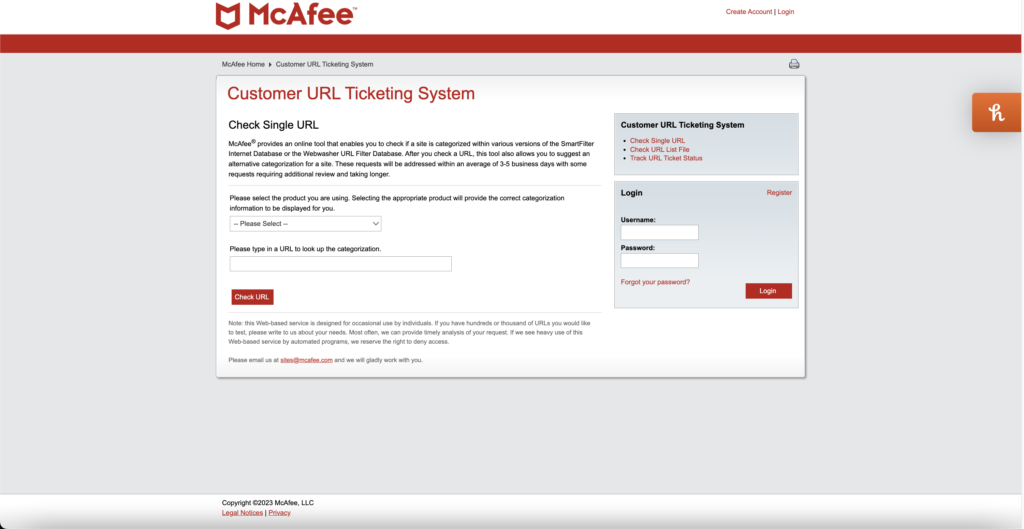Website blacklisting is the practice of blocking access to certain websites by internet service providers (ISPs) or web browsers. This practice can have harmful effects on both website owners and users.
One of the most obvious negative effects of website blacklisting is that it restricts users’ access to information. For example, if a government blacklists a news website, its citizens may not be able to access important news and information that is critical to staying informed and making informed decisions.
Website blacklisting can also harm website owners by reducing traffic to their sites, which can lead to lost revenue and damage to their online reputation. For example, if a search engine blacklists a website, it may no longer show up in search results, making it difficult for users to find the site and reducing the site’s visibility.
VirusTotal
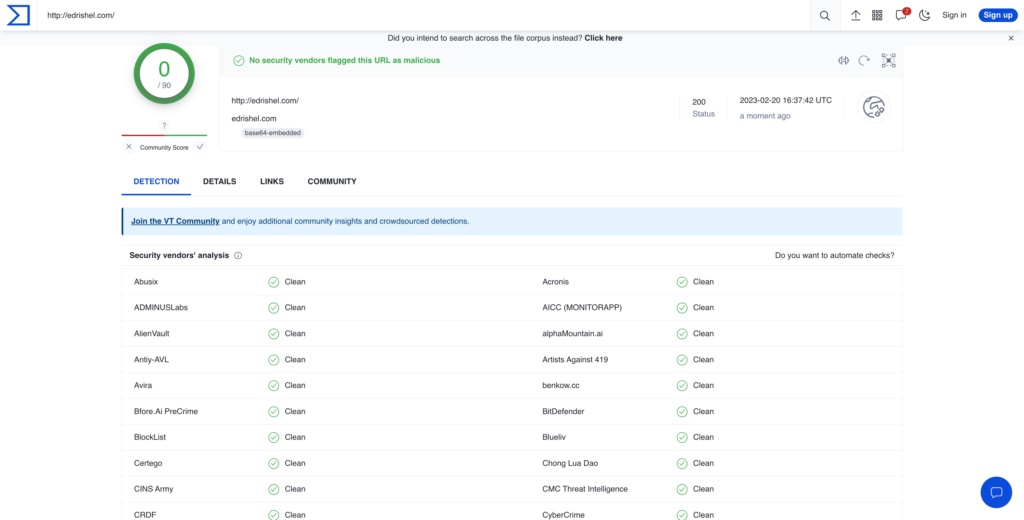
One of the most used tools in the field. VT does not only check for malware, but it also checks around 90 security/service providers for listings.
You can check by URL, upload a file or use the search feature.
Sucuri SiteCheck
We’ve mentioned this tool before for good reason. Just like the VirusTotal, this one will check for listings and malware in one swoop.
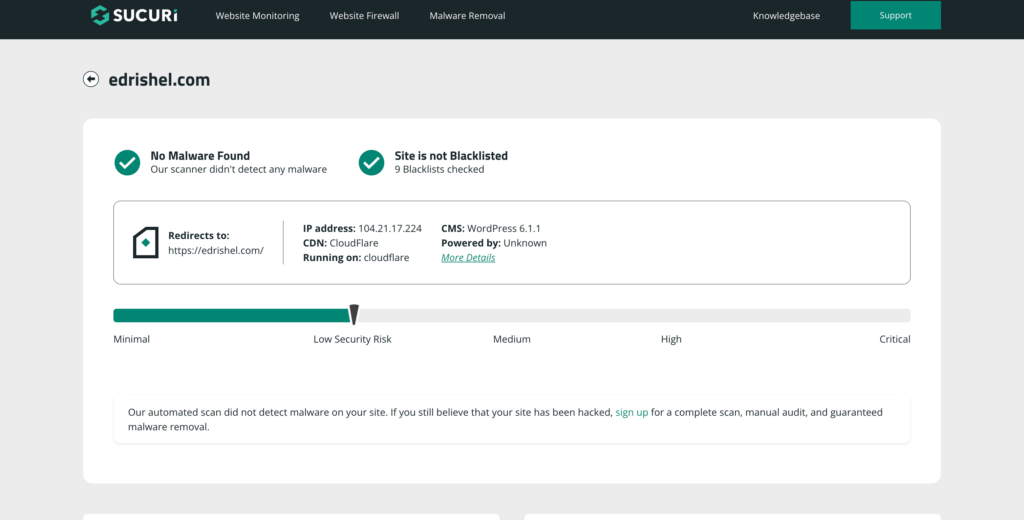
URLVOID
A quick and straightforward blocklist checker tool for domains. They also provide a way to search an IP address across different lists, IPVOID.
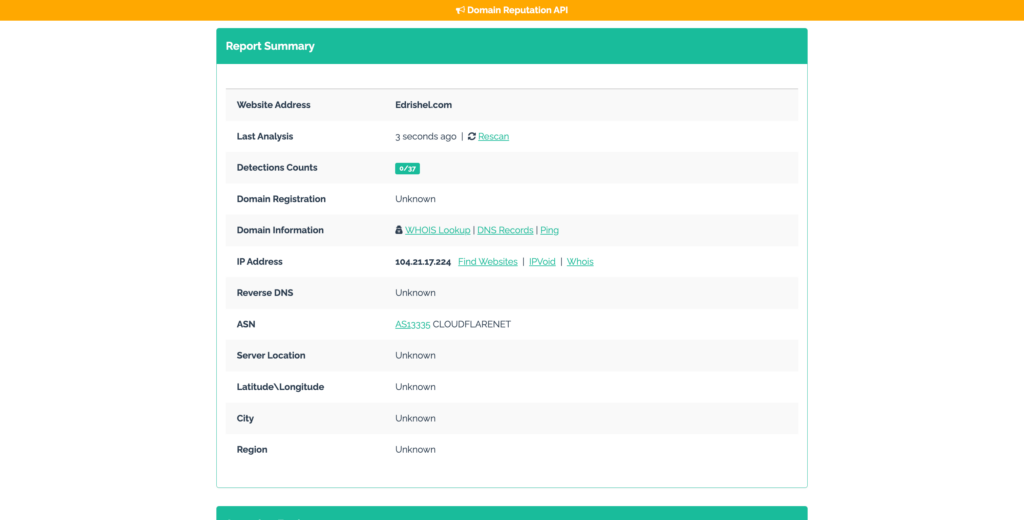
Google Safe Browsing (Transparency Report)
Sucuri checks this blocklist by default, though sometimes it’s good to go straight to the source when you’re having issues with Google Search or Ads.
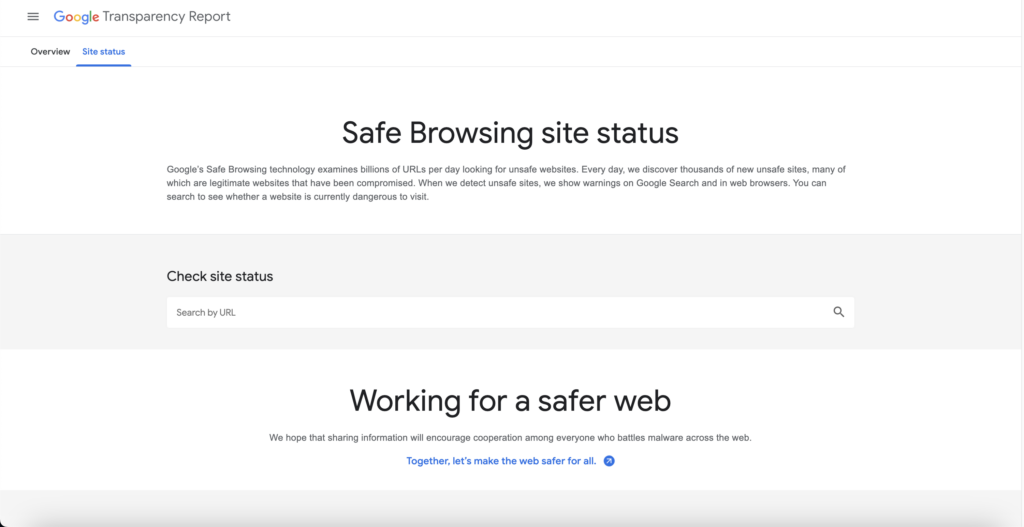
Scam Adviser
A bit different compared to the others on this list, this tool checks databases for malicious reports and phishing activity.
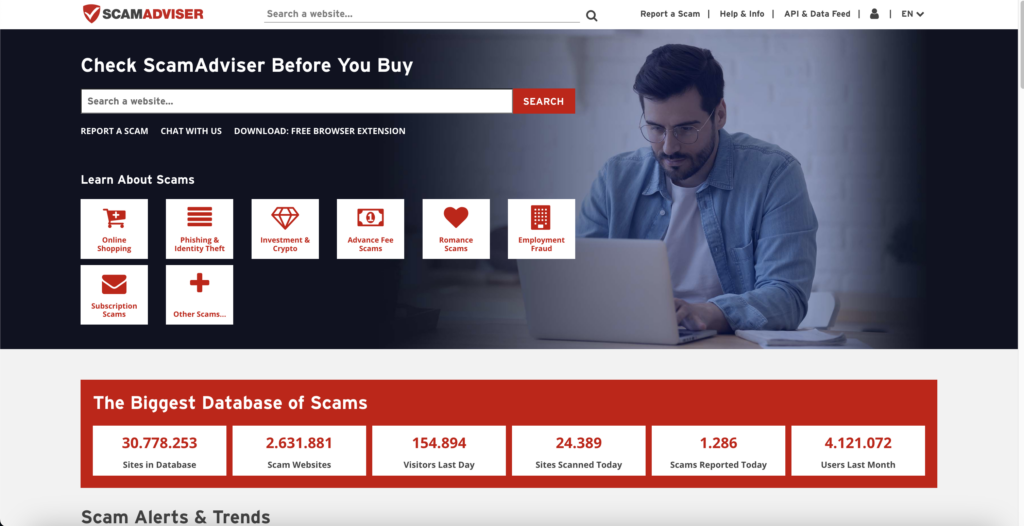
Norton Safe Web
If your domain is having issues with Norton’s products, check it against their database with this tool. If it is listed, you’ll see instructions to request that it be removed.
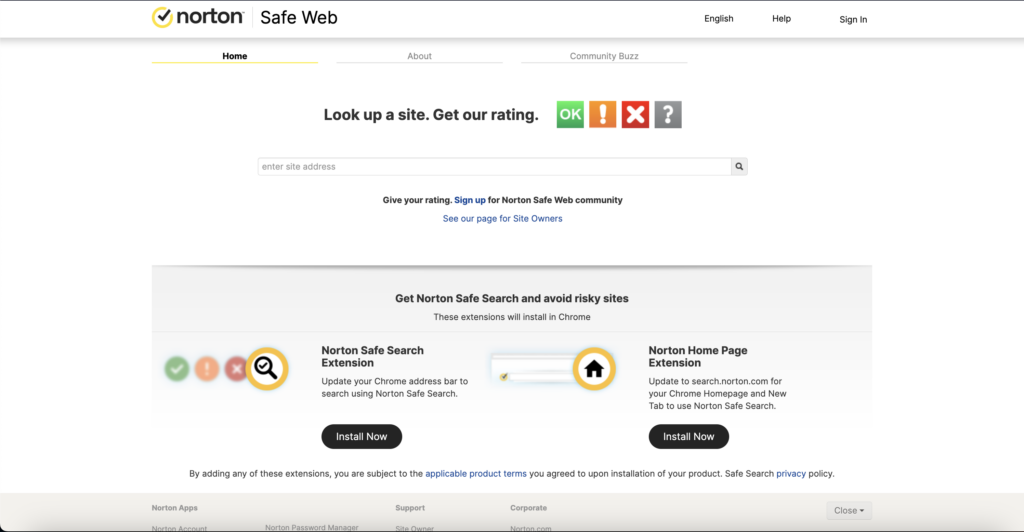
McAfee Site Lookup (Site Advisor)
Same as Norton, there’s not much benefit to this tool unless you are having issues with McAfee products specifically. The tool includes a form for requesting delisting.