In today’s fast-paced digital world, website speed is crucial for user experience and search engine optimization. Slow-loading websites can lead to higher bounce rates and lower conversions, resulting in missed opportunities for businesses. One effective way to boost your WordPress website’s speed and performance is through caching.
In this comprehensive guide, we will delve into the depths of WordPress caching, exploring its importance, various caching techniques and technologies, and best practices to optimize your website’s performance.
All You Need to Know about WordPress Caching
WordPress caching is a technique that involves storing static versions of dynamic web pages to reduce server load and enhance website speed. By caching your WordPress site, you can avoid repetitive processing and database queries, resulting in quicker page load times. Let’s explore the key aspects of WordPress caching.
Why Is WordPress Caching Important?
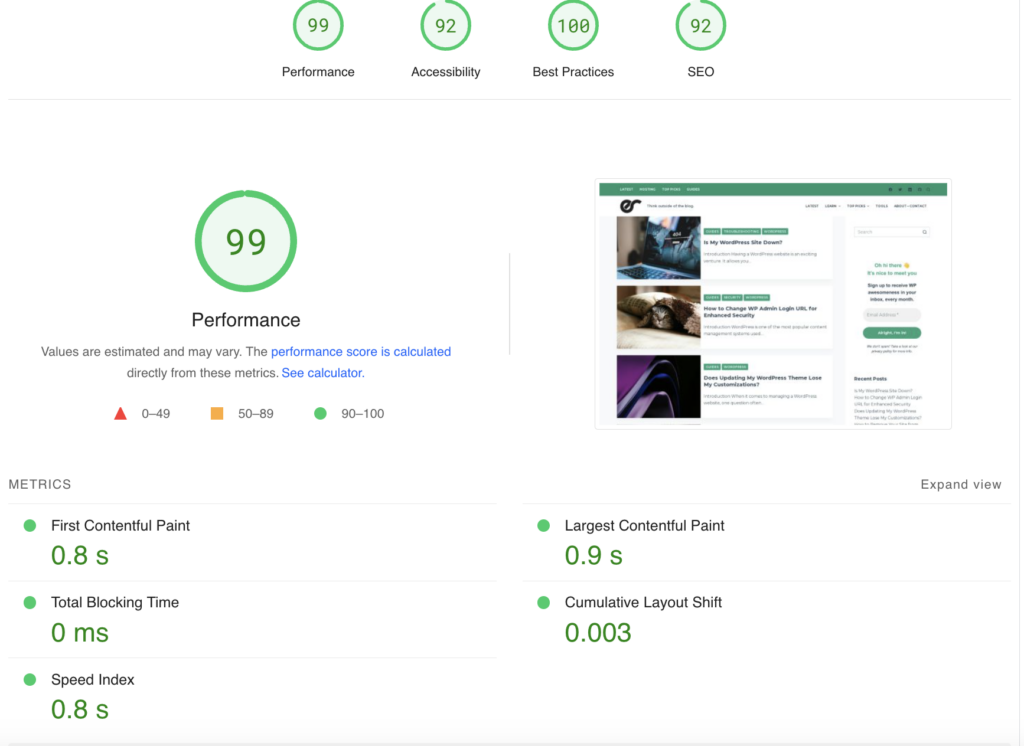
Caching plays a vital role in optimizing your website’s performance. Here are some reasons why it’s crucial for every WordPress site:
Improve Page Load Time: Caching reduces the time taken to load web pages by serving pre-generated static content, resulting in faster loading times for users.
Enhanced User Experience: With faster page load times, visitors are more likely to stay on your site, explore its content, and engage with your offerings.
Better Search Engine Rankings: Page speed is a ranking factor for search engines. A faster website improves your chances of ranking higher on search engine result pages (SERPs).
Reduce Server Load: Caching helps alleviate server load by serving cached content instead of generating it dynamically for each user request. This ensures efficient resource utilization and better scalability.
Different Types of WordPress Caching
WordPress offers multiple caching methods to cater to different website requirements. Understanding the ins and outs of WordPress caching allows optimal performance Let’s take a closer look at the most common types of WordPress caching.
Page Caching
Page caching is a commonly used method in WordPress caching. It involves storing complete HTML versions of web pages and serving them to users without executing any dynamic PHP code. When a user requests a page, instead of generating the page dynamically, the server serves the pre-generated HTML version from the cache. This eliminates the need for time-consuming database queries and PHP processing, resulting in significantly faster page load times. Page caching is particularly beneficial for websites with content that doesn’t change frequently, such as blog posts or informational pages.
Object Caching
Object caching focuses on caching frequently accessed database queries and objects in memory. In WordPress, objects can include posts, pages, widgets, and more. When a user requests a specific object, instead of querying the database and generating the object dynamically, WordPress retrieves it from the cache. By storing these objects in memory, subsequent requests for the same data can be served much faster., reducing the load on the database and improving overall website performance.
WordPress provides various object caching plugins, such as Redis and Memcached, which can be integrated to enhance object caching capabilities. Implementing object caching is particularly beneficial for websites with dynamic content that relies heavily on database queries.
CDN (Content Delivery Network) Caching
CDN caching involves distributing your website’s static files across a network of servers located in different geographical regions. These servers, known as edge servers, store cached copies of your static files. When a user accesses your website, the CDN automatically delivers the files from the server closest to their location.
Reduces latency and improves website speed for users across the globe. CDN caching is particularly beneficial for websites with a global audience or those that serve large media files, such as images or videos. By offloading the delivery of static content to a CDN, you can enhance the performance and scalability of your WordPress site.
Browser Caching
Browser caching is a technique that focuses on storing static files, such as images, CSS, and JavaScript, on the user’s device. When a user visits a website for the first time, these static files are downloaded and stored in the user’s browser cache. On subsequent visits to the same website, the browser retrieves these files from the cache instead of downloading them again.
This local caching significantly reduces the load time for the user, as the files are readily available locally. Implementing browser caching in WordPress involves configuring the appropriate HTTP headers to specify the caching duration for each file. By leveraging browser caching, you can provide a faster and more seamless browsing experience to your website visitors.
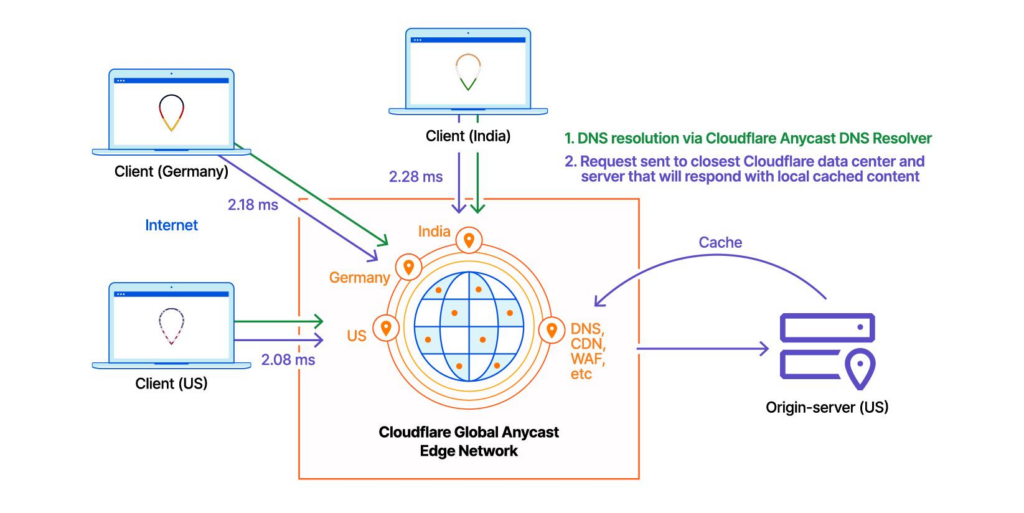
Implementing WordPress Caching Best Practices
To leverage the benefits of WordPress caching effectively, follow these best practices:
Use Server Cache Technology Over Plugins: WordPress offers several caching plugins, such as W3 Total Cache and WP Super Cache but these should be only used when absolutely needed. In some cases, forcing PHP to handle cache systems can actually hinder performance.
Deliver Caching at The Edge: Adding to the benefit of server-based caching, reverse-proxy type CDN/CDN providers allow servers closest to the website visitor to serve the data. Some popular services are Cloudflare, Fastly, Akamai, StackPath, and Imperva.
Combine Multiple Caching Methods: Employ a combination of browser caching, page caching, opcache, object caching, and CDN caching to achieve optimal results.
Configure Expiration Headers: Set appropriate expiration headers for static files to maximize browser caching benefits.
Exclude Dynamic Content: Understand caching exclusions. Ensure that dynamic content, such as personalized greetings or shopping carts, is excluded from caching to maintain a personalized user experience.
Monitor and Optimize: Regularly monitor your website’s performance using tools like Google PageSpeed Insights or GTmetrix. Identify any caching-related issues and optimize your caching settings accordingly.
Consider Mobile Optimization: With the majority of internet users accessing websites via mobile devices, it’s crucial to optimize caching for mobile users. Implement responsive design and mobile-specific caching strategies to enhance mobile performance.
WordPress Cache FAQs
What is the purpose of caching in WordPress?
The purpose of caching in WordPress is to improve website speed and performance by serving pre-generated static content, reducing server load, and enhancing user experience.
How does browser caching work in WordPress?
Browser caching in WordPress involves storing static files, such as images and CSS, on the user’s device. This allows subsequent visits to the website to be faster, as the browser retrieves the files locally instead of downloading them again.
Can cache plugins cause any issues on WordPress websites?
Caching plugins can occasionally cause compatibility issues with certain themes or plugins. It’s important to test and configure caching plugins properly to avoid any potential conflicts. Pages with dynamic content should be excluded from the cache.
Is it necessary to use a CDN for caching in WordPress?
While not mandatory, using a CDN for caching in WordPress can significantly enhance website performance, especially for users located in different geographical regions. Utilizing a CDN should be a priority for all WP website owners.
How often should I clear or refresh the cache?
The frequency of cache clearance depends on your website’s update frequency. If your content changes frequently, consider configuring cache clearance at regular intervals or using cache plugins that automatically clear the cache when content is updated.
All types of cache are set to expire at certain intervals. For page caching, 1 hour is pretty typical. For CDN, usually, a year or maximum is set. This means when the cache expires, it basically clears itself.
Can caching affect dynamic elements on my WordPress site?
Yes, caching can potentially affect dynamic elements on your WordPress site. It’s essential to exclude dynamic content, such as login forms, forums, personalized greetings, or shopping carts from caching to ensure a personalized user experience.
Conclusion
In the fast-paced online world, optimizing your WordPress website’s speed and performance is crucial for success. WordPress caching offers a powerful solution to improve page load times, enhance user experience, and boost search engine rankings. By understanding the importance of caching, exploring different caching techniques, and implementing best practices, you can unlock the full potential of your WordPress site. So, embrace caching and watch your website soar to new heights of speed and efficiency.








