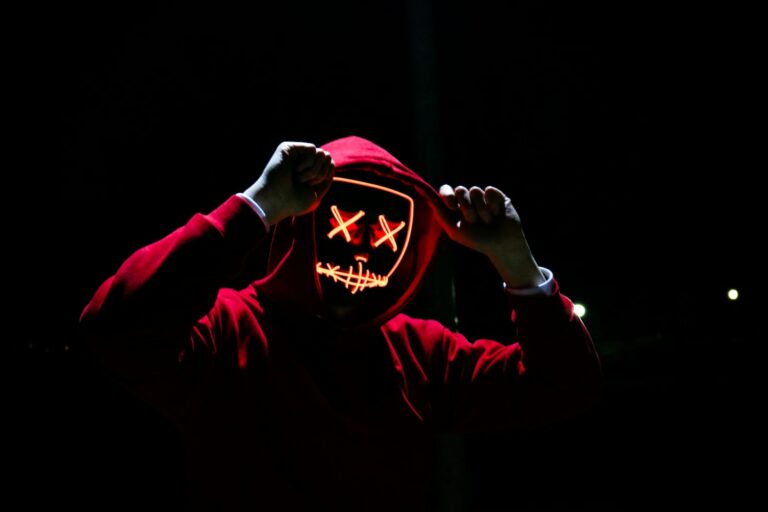Privacy is an online service that allows you to create virtual credit cards that you can use to make secure online transactions. These virtual cards are linked to your real credit card or bank account, but they have different card numbers and security codes, which makes them more secure.
Features
Virtual credit cards
Privacy provides virtual credit cards that you can use for online transactions. These virtual cards have a unique number and security code, which makes them more secure than using your real credit card information.
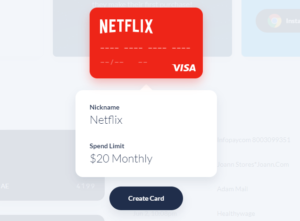
Limits on spending
You can set limits on how much money you put on a virtual card and how long the card is valid for, which gives you more control over your spending and adds an extra layer of protection against fraud.
Merchant blocking
You can block certain merchants from charging your virtual card. This can be useful if you have had a bad experience with a particular merchant or if you want to avoid a merchant that has had a security breach in the past.
Single-use cards
You can also create single-use virtual cards that are only valid for one transaction. This can be a great option if you are making a purchase from a merchant that you don’t trust or if you want to limit your exposure to potential fraud.
Pause and resume cards
You can pause a virtual card if you suspect fraudulent activity or if you simply want to take a break from using it. You can then resume using the card when you’re ready.
Notifications
Privacy provides real-time notifications for every transaction made with your virtual cards, which can help you monitor your spending and quickly detect any unauthorized activity.
Setup
To set up Privacy, follow these steps:
- Sign up for a Privacy account on their website.
- Link your real credit card or bank account to your Privacy account.
- Create a virtual card by entering the amount of money you want to put on the card and the name for the card.
- Use the virtual card to make online transactions.
- Install the Browser extension or mobile app.
When you use your virtual card to make a purchase online, Privacy generates a unique card number and security code for that transaction. This means that if a hacker gets ahold of that information, they won’t be able to use it to make any other purchases. Additionally, if you suspect that a website you used your virtual card on has been compromised, you can easily delete the virtual card and create a new one with a different card number and security code.
Using Privacy can be a great way to keep your online transactions secure and give you peace of mind when making purchases online.