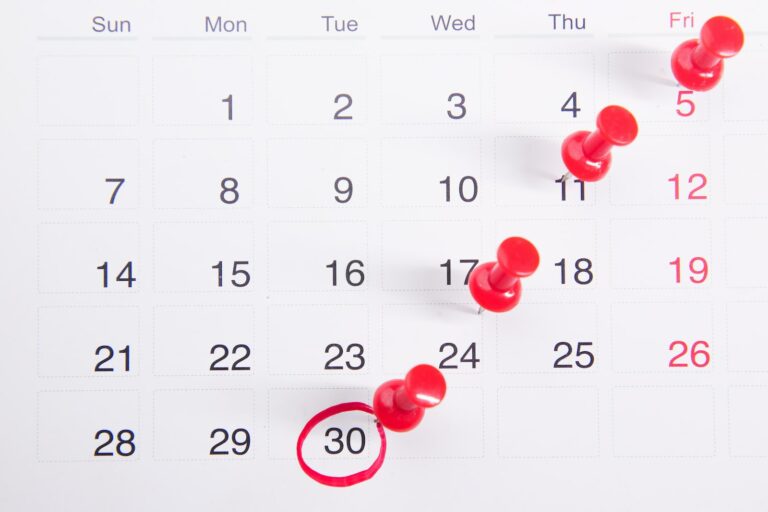Need to show events to your users quickly but elegantly? The Events Calendar is waiting to kick some ass for you. We’ll be discussing the setup and config of the free, base version of The Events Calendar by Modern Tribe as well as some beginner level customizations and other free addons to get you going. I’m going to follow this up with an advanced guide that talks about the truly awesome things that the plugin can do. As Modern Tribe says, the plugin is built by developers FOR developers and this stands true; there really aren’t any aspects of the plugin that can’t be customized from layouts to strings to styles. The Events Calendar is part of the WordPress respository. It can be downloaded here or installed using the WordPress auto installer. Just go to Plugins ► Add New and search for “the events”. Keep in mind that The Events Calendar has a minimum PHP version of 5.6 so if you’re running anything lower, you’ll need to upgrade PHP to be able to run this plugin. TEC utilizes custom post types, so the event experience should mesh nicely with your experience of adding WordPress posts and pages. I should note here that TEC does have a block editor option that is enabled by default. If you don’t want to use this, you’ll find the option under Events ► Settings. Let’s break down the different taxonomies that TEC uses (these are used to identify and sort certain data) Events – This will show your existing events. Add New – Should be pretty familiar as this is how posts and pages are added as well. Tags – Just like standard tags Event Categories – These are only used within TEC, and won’t be usable within your posts Venues – Think of these […]