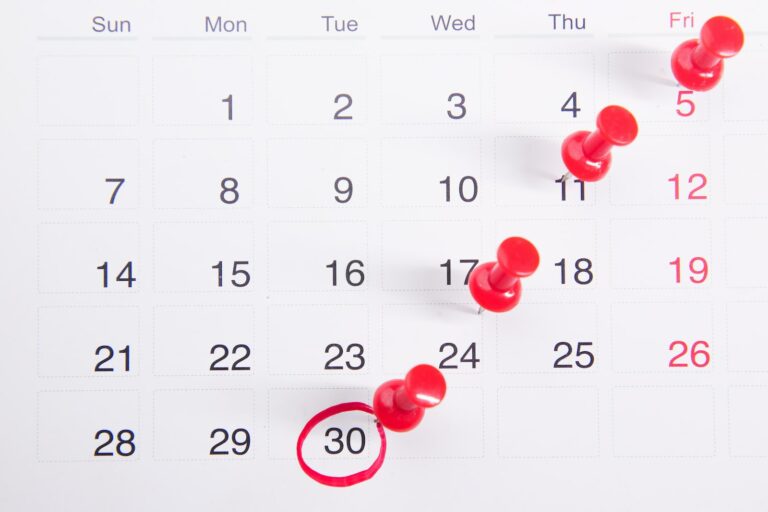Best Free WordPress Themes of 2023

This post was originally created in 2019 though it has been updated throughout the years with fresh information. It’s very interesting to see the themes that were added to the list years ago that still remain the top dogs. If you’re looking for a fast and free WordPress theme, you’re in luck. There are plenty of options out there that can help you create a beautiful and responsive website without breaking the bank. Understanding that website speed is a critical factor for businesses that want to keep their customers engaged. Slow-loading websites can lead to high bounce rates and lower conversions. That’s why choosing a fast WordPress theme is so important. In this article, we’ll be discussing the fastest WordPress themes and how they can improve website speed. We’ll also provide recommendations and advice on choosing the right theme for your website. Astra 1,000,000 active installs Astra is a popular lightweight and customizable WordPress theme that is designed to load quickly. It has a responsive design, SEO optimization, and excellent compatibility with popular page builders such as Elementor, Beaver Builder, Visual Composer, and of course the default block builder. Astra also offers pre-built templates that are suitable for different niches, making it easy to create a professional-looking website. GeneratePress 500,000+ active installs This speedy and user-friendly theme has been designed with performance in mind, adding less than 10kb (gzipped) to your page size on installation. Unleash Your Creativity with Gutenberg and Page Builders With GeneratePress, you’ll have complete control over your website’s look and feel. Thanks to its compatibility with the block editor (Gutenberg) and major page builders such as Beaver Builder and Elementor, you can easily create stunning, professional-looking content without any coding knowledge. Compatibility and Customization, All in One Package If you’re worried about compatibility issues, fear not. […]