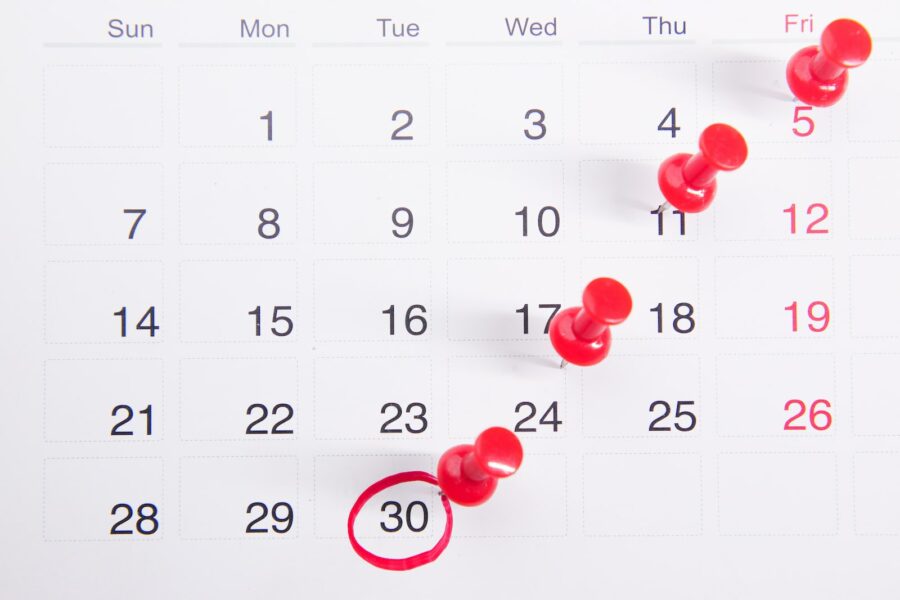Ever want to create a paid, members-only event calendar?
In this article, we’ll combine the use of two awesome plugins, The Events Calendar, and Members 2 Pro.
We’ll be using The Events Calendar Pro alongside Members 2 Pro. Each of these plugins does have a free version but lacks the feature set we need to complete the project.
This tutorial assumes that you have both plugins installed already. We’ll discuss the configuration of the membership plugin but if you need help with adding events, check out our post that covers Creating an Events Calendar with WordPress.
Upon activating Memberships 2, you’ll need to set up your payment info. You have a few different gateways to choose from:

Next, let’s head to Membership 2 > Memberships:
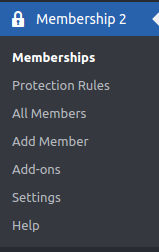
Here we’ll create our first membership by clicking Create Membership.
Select Standard Membership, give it a name and check Paid Membership.
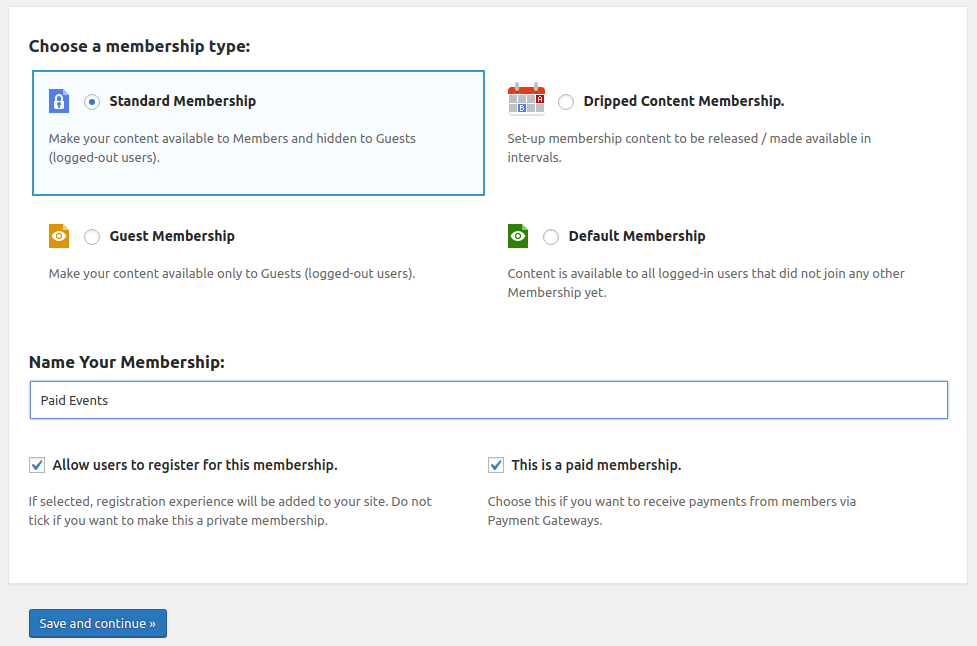
After continuing, you’ll be prompted to select the billing interval as well as the price for membership. You’ll also have the ability to allow trial memberships which we won’t cover here. Make sure you enter a price of memberships will be free.
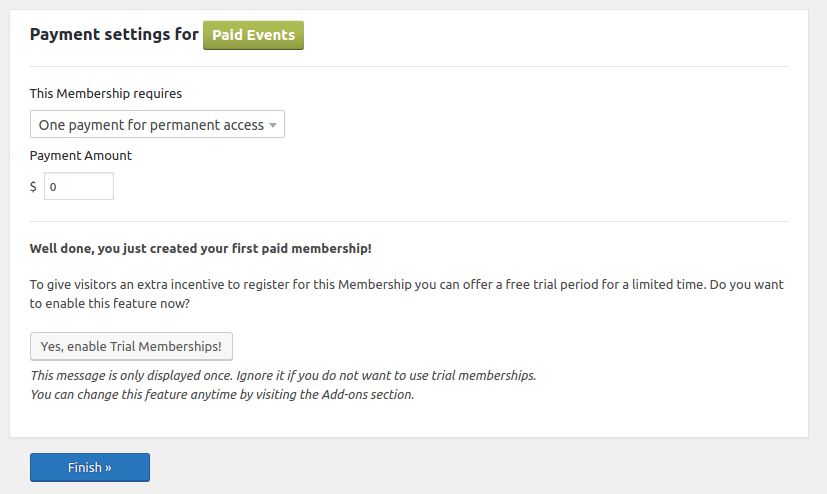
This next step is the most crucial to the whole setup: Setting up Protection Rules. This page can be found in the Memberships 2 menu. Select Custom Post Types from the left, then check tribe_events.

You can now see what your events page looks like while protected. There is a simulation button you can use in the admin bar as well. I’m going to test in incognito mode so I don’t have to log out of WordPress.
The default events page from The Events Calendar is yourdomain.com/events/. Note how when visiting my event page, I am immediately greeted with a login form:
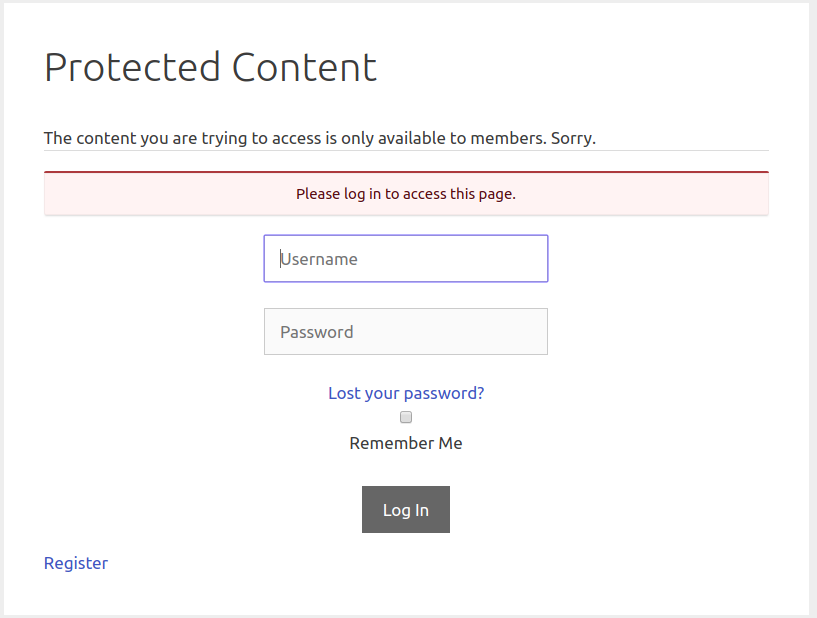
Since we allowed registration, clicking register will take the user to a standard signup page. After personal info is entered, they have the option to choose a membership:
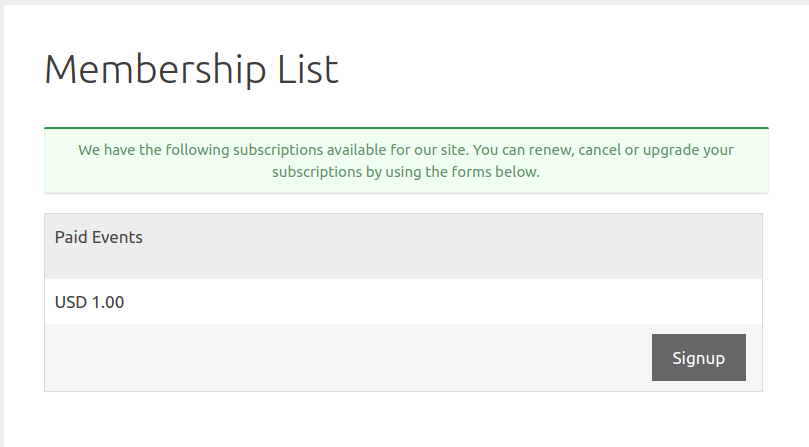
If the payment is successful, you will be able to click the my account. The my account page shows the active memberships:
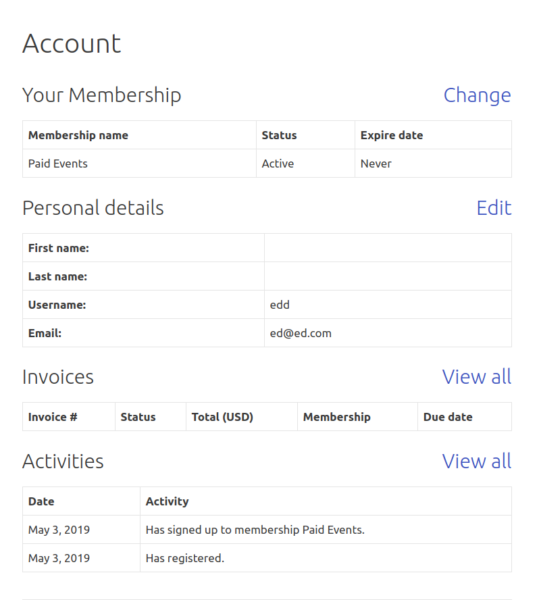
The logged-in user now has access to events:

If you want to only protect certain events, go to Memberships 2 > Addons and select the addon here:
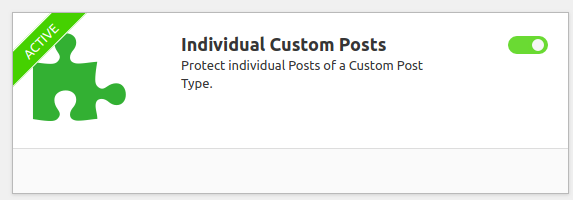
Now, head to Memberships > Protection Rules. You’ll have a new item for Custom Post Type Items:

I’m going to tick the first item, click the selector and choose Add Paid Events which is the name of my membership. Then Apply.

Note that the event from the last screenshot of my test calendar is no longer showing:

Keep in mind that if you enable this addon, your main events page will no longer be protected, only the individual events that you choose will be protected.