Git is a powerful version control system that allows you to track changes to your codebase and collaborate with other developers. If you’re new to Git, or just need a refresher, this guide will show you how to install Git on your computer.
Contents
show
Installing Git on Windows
To install Git on Windows, follow these steps:
- Download the Git installer for Windows from the Git website: https://git-scm.com/download/win
- Run the downloaded installer file.
- Follow the installer prompts to complete the installation.
Installing Git on macOS
To install Git on macOS, follow these steps:
- Open Terminal.
- Install Xcode Command Line Tools by running the following command:
xcode-select --install - Install Homebrew by running the following command:
/bin/bash -c "$(curl -fsSL https://raw.githubusercontent.com/Homebrew/install/HEAD/install.sh)"4. Install Git by running the following command:
brew install git
Installing Git on Linux
To install Git on Linux, follow these steps:
- Open Terminal.
- Update the package index and install Git by running the following command:sqlCopy code
sudo apt updatesudo apt install git
Note: The exact command may vary depending on your Linux distribution.


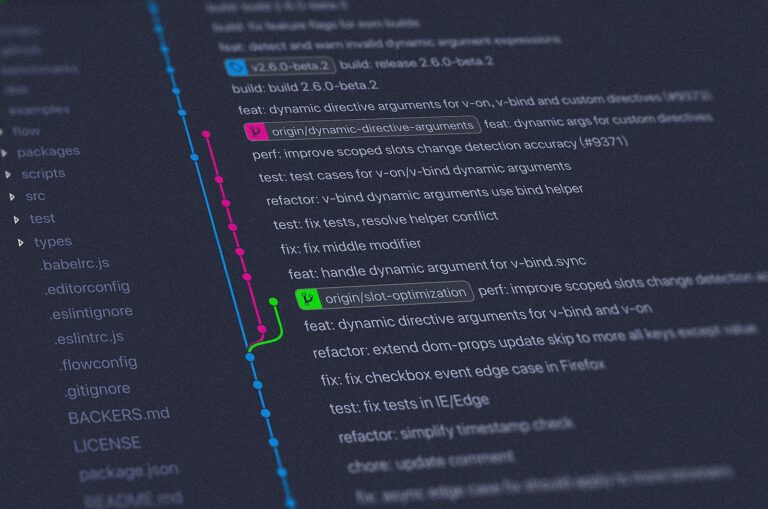





[…] and WP-CLI installed and ready to go. If you don’t have them installed, please refer to the “Install Git the easy way” and “Installing WP CLI” […]
[…] Related: Install Git the easy way […]